Auto deferral is found in your TASK entry form.
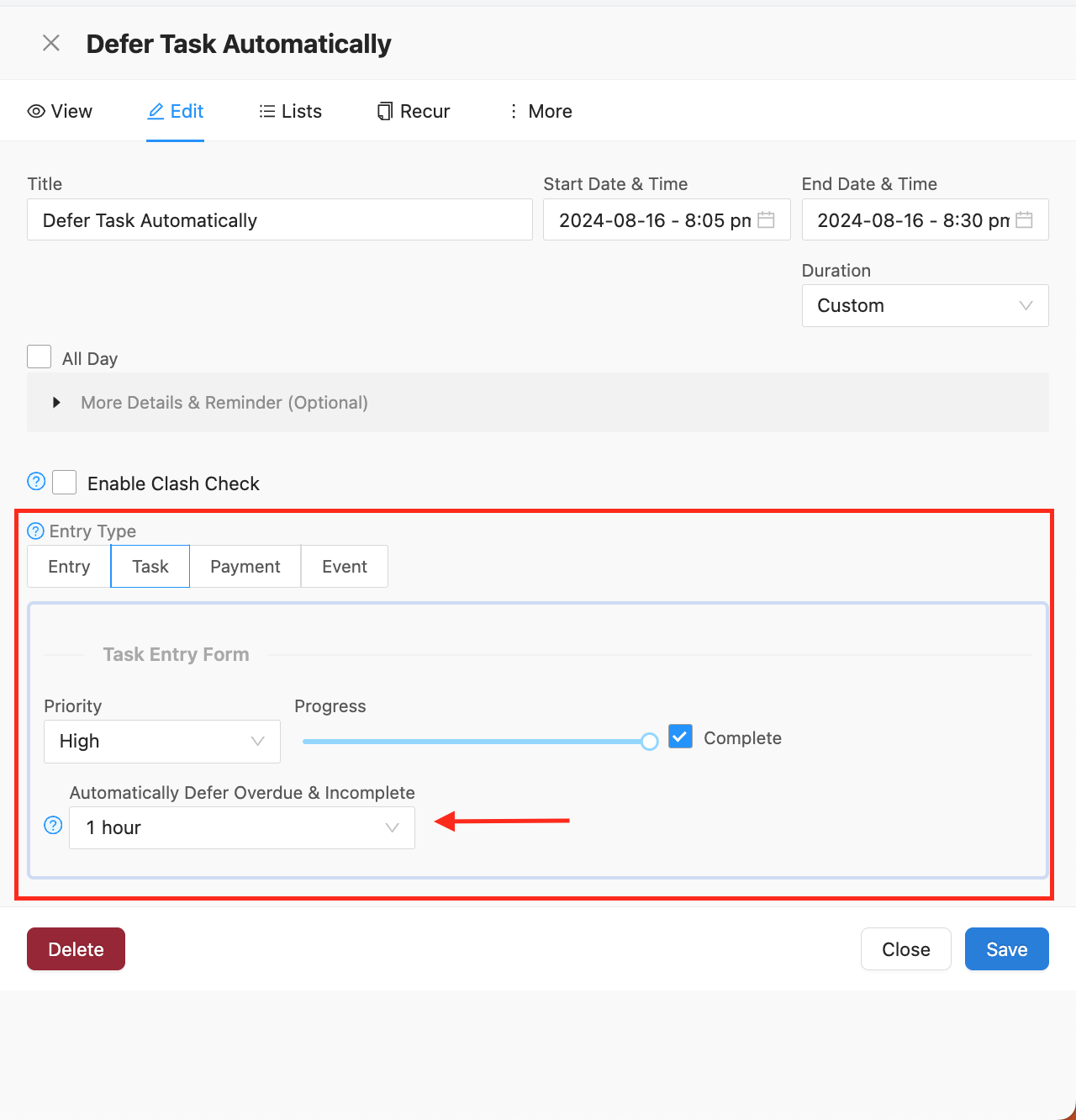
What does it do?
This feature checks if your task has gone overdue, if it has and the progress is not at 100%, then it will "move" or defer that task by the period set in Automatically Defer Overdue setting for that task.
It will continue to defer as long as that task remains incomplete.
Why it is useful.
If you have reminders set, it will help you remember to get things done!